The Technology Blog
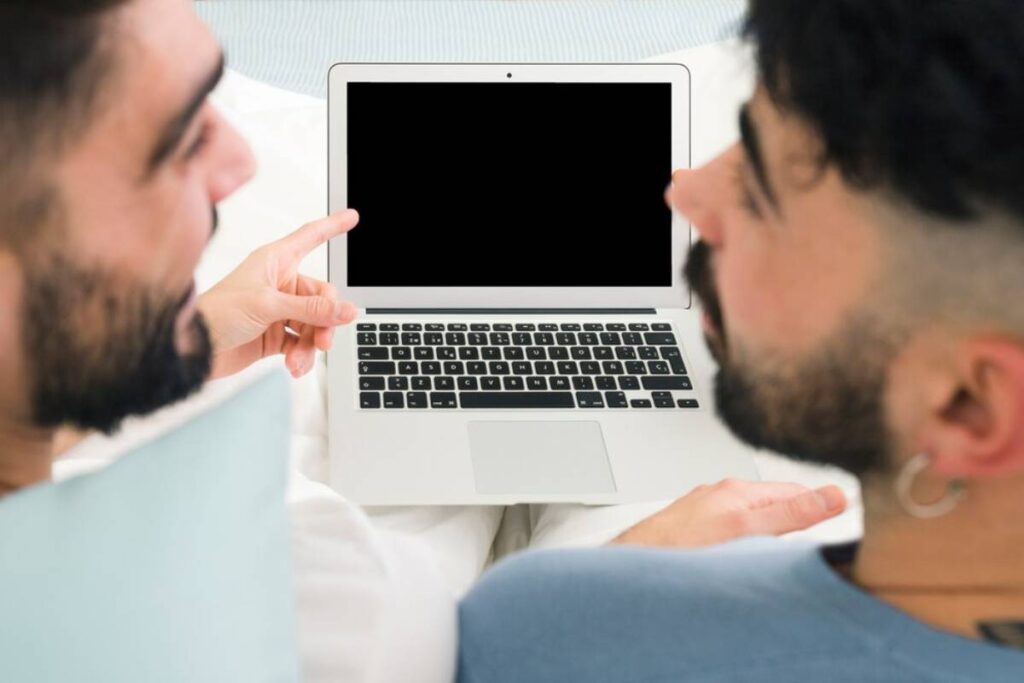
How to Choose the Right Laptop for Your Needs
Choosing a laptop can feel overwhelming with so many models, brands, and configurations available. Whether you’re a student, creative professional, gamer, or remote worker, your needs should guide your decision. This laptop buying guide breaks down essential factors to help you identify the best laptops in 2025 for your specific use case.
By the end of this guide, you’ll understand how to evaluate specifications, operating systems, and features so you can confidently make a smart investment.
Pro Tip:
Before browsing, list your primary use cases—such as video editing, gaming, or casual web browsing—and assign a priority to each. This helps narrow your options based on performance and price requirements.
Quick Guide: Choosing a Laptop in 2025

- Define your primary usage: Work, gaming, school, travel, creative work, or general use.
- Set a realistic budget: Laptops range from under $400 to over $2,000, depending on use and specs.
- Choose an operating system (OS): Based on your ecosystem preference, choose between Windows, macOS, or ChromeOS.
- Focus on key specs: Look for processor (CPU), memory (RAM), storage type, and screen resolution.
- Check battery life and portability: Important for students, travellers, and remote workers who need mobility.
Important:
Don’t get caught up in flashy features or brand names alone. A laptop should meet your specific needs today and have room to grow as demands evolve. Prioritise functionality over hype.
Understanding the Types of Laptops
Before diving into specs, consider the different types of laptops:
1. Ultrabooks and Thin-and-Light Laptops: Great for productivity, portability, and battery life. Ideal for students and professionals.
2. Gaming Laptops Equipped with high-performance: GPUs and displays. Perfect for gamers and content creators.
3. 2-in-1 Convertibles: Offer flexibility to use as a tablet and laptop. Great for creatives and note-takers.
4. Business Laptops: Durable with enterprise security features and long-lasting batteries.
5. Budget Laptops and Chromebooks: Affordable options for light computing needs. Best for casual use and education.
Laptop Buying Guide: Key Specs to Consider
1. Processor (CPU)
The CPU determines your laptop’s speed and multitasking ability.
- Intel Core i5/i7 (13th Gen) or AMD Ryzen 5/7 (7000 series) are great mid-to-high performance options.
- For gaming or editing, consider Intel i9 or AMD Ryzen 9.
- For budget users, Intel Core i3 or AMD Ryzen 3 will suffice for basic tasks.
2. RAM (Memory)
RAM allows your laptop to handle multiple applications at once.
- 8GB is the minimum for general productivity.
- 16GB is ideal for multitasking and professional workloads.
- 32GB or more is best for heavy video editing or data processing.
3. Storage Type and Size
Choose between SSD and HDD storage.
- SSD (Solid State Drive) is faster and more reliable. A 512GB SSD is a sweet spot for most users.
- 1TB SSD or SSD+HDD combo is recommended for gamers and creatives with large files.
4. Graphics (GPU)
Graphics matter most for gaming, 3D modelling, and video editing.
- Integrated graphics are fine for everyday use.
- Dedicated GPUs (NVIDIA RTX 3050, 4060, or AMD Radeon equivalents) offer better gaming and creative performance.
5. Display and Resolution
Screen quality affects both experience and productivity.
- 1920×1080 (Full HD) is standard.
- QHD (2560×1440) or 4K displays are best for photo/video editing.
- Look for IPS panels for better viewing angles and colour accuracy.
Operating System Comparison
- Windows 11: Most versatile, supports a wide range of applications. Good for gaming, business, and general use.
- MacOS (MacBook Air/Pro): Ideal for creatives, designers, and users deeply integrated into the Apple ecosystem.
- ChromeOS (Chromebooks): Lightweight, web-centric OS best for students and simple productivity.
Choose the OS that best aligns with the software you use most.
Top Use-Case Recommendations
- Students: Look for lightweight laptops with solid battery life and portability. 8GB RAM, 256GB SSD, and an FHD screen are usually enough.
- Remote Workers: Focus on webcam quality, keyboard comfort, and security features. 14–15” screens with 1080p webcams are ideal.
- Gamers: Choose laptops with high refresh rate displays (120Hz+), dedicated GPUs, and powerful cooling systems.
- Creatives and Designers: Look for colour-accurate displays (Adobe RGB/DCI-P3 support), high-end CPUs, and at least 16GB RAM.
Frequently Asked Questions

1. What is the best laptop brand in 2025?
Top contenders include Dell, HP, Apple, Lenovo, ASUS, and Acer. The brand choice should follow the model’s specs, not just reputation.
2. How long should a good laptop last?
Most quality laptops last 4–6 years with proper care. Investing in higher specs extends longevity.
3. Are Chromebooks a good option?
Chromebooks are great for basic tasks like browsing, email, and document work. They’re not ideal for gaming or professional creative work.
4. How important is battery life?
Very important for students and mobile professionals. Aim for at least 8 hours of real-world use if you’re regularly on the go.
5. Is buying the latest model always necessary?
Not always. Previous-year models often offer excellent value and similar performance at a reduced price—especially during sales.
Choosing a Laptop That Truly Fits Your Needs

Choosing a laptop/Gaming PCis about more than just specs—it’s about matching technology to your lifestyle. The best laptops in 2025 come in all shapes, sizes, and price points, and with the right approach, you can find one that offers the performance, reliability, and features that matter most to you.
Whether you’re writing papers, editing videos, playing games, or managing your business, use this laptop buying guide as your blueprint for making a smart, future-ready investment. With thoughtful research and clear priorities, you’ll choose a laptop that works as hard as you do.









